通过 Let's Encrypt 申请 HTTPS证书
文档 - Let's Encrypt - 免费的SSL/TLS证书 (letsencrypt.org)
1、Certbot 方式:
使用 Certbot (eff.org),先选择 HTTP 服务器和操作系统,我的是运行在 Ubuntu 上的 nginx:
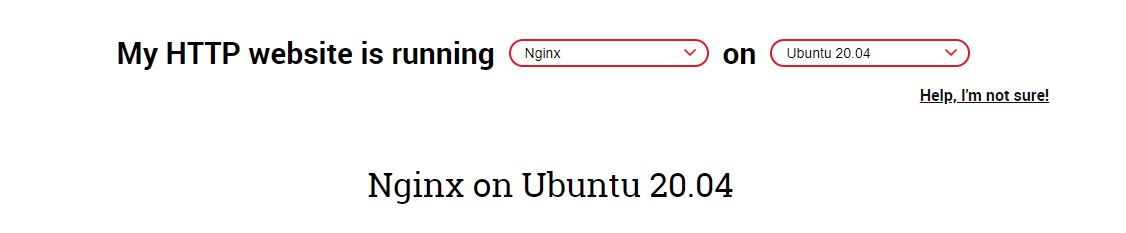
查看是否安装了 snap:
snap --version没有安装,则:
sudo apt install snapd确保 snapd 更新到最新:
sudo snap install core;sudo snap refresh core安装 Certbot:
sudo snap install --classic certbot添加 certbot 到命令行:
sudo ln -s /snap/bin/certbot /usr/bin/certbot查看设否设置成功:
certbot --version生成证书
首先应配置好站点,准确的说应在 /etc/nginx/sites-available/ 目录下配置站点信息,主要是域名信息, 并软连接到 /etc/nginx/sites-enabled/ 目录下,并重启 nginx, 运行:
sudo certbot --nginx仅生成证书,不修改 Nginx 配置:
sudo certbot --nginx certonly手动输入域名生成证书:
sudo certbot certonly --manual生成的证书有效期 90 天,开启定时任务续订:
sudo crontab -u root -e
0 3 1 * * certbot renew --dry-run
#sudo systemctl reload crond
sudo service cron reloadLet's Encrypt:用免费的 SSL 证书,让网站支持 HTTPS - 宁皓网 (ninghao.net)
2、acme.sh 方式
How to issue a cert · acmesh-official/acme.sh Wiki (github.com)