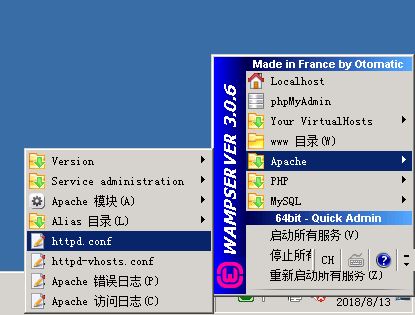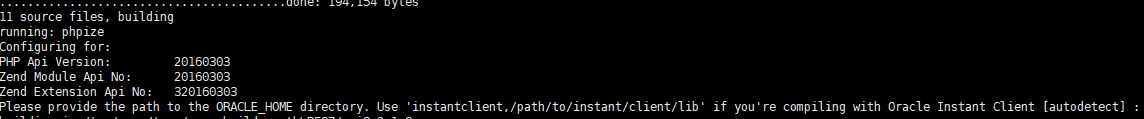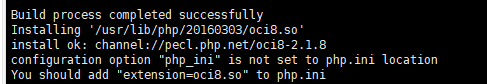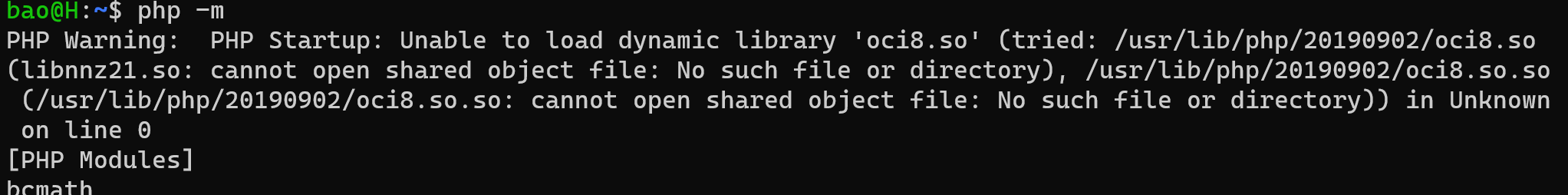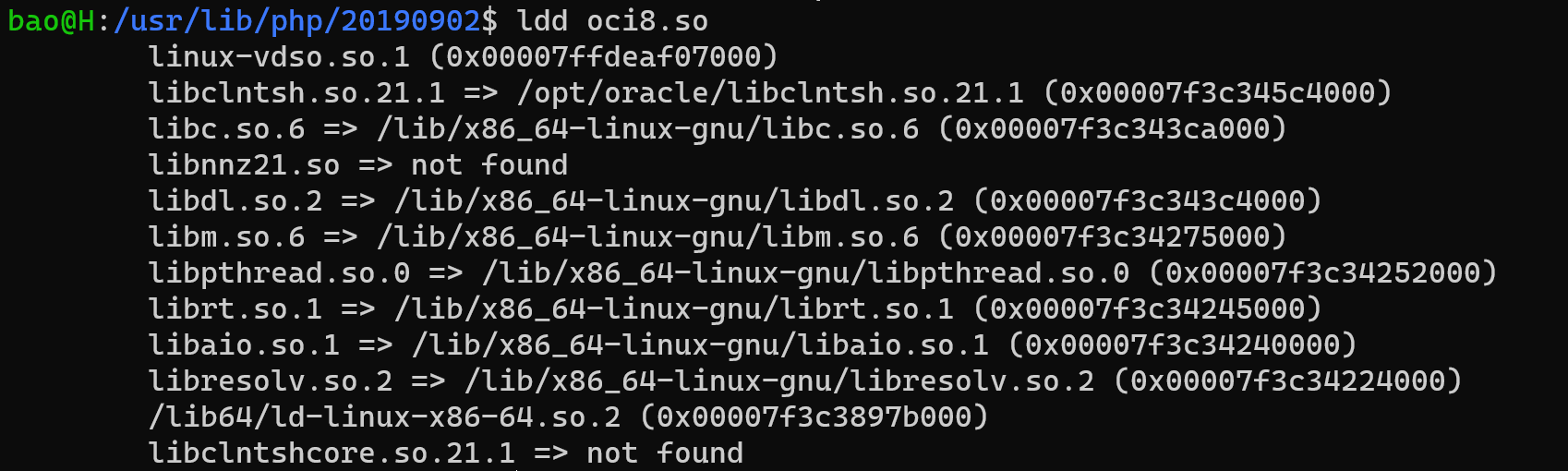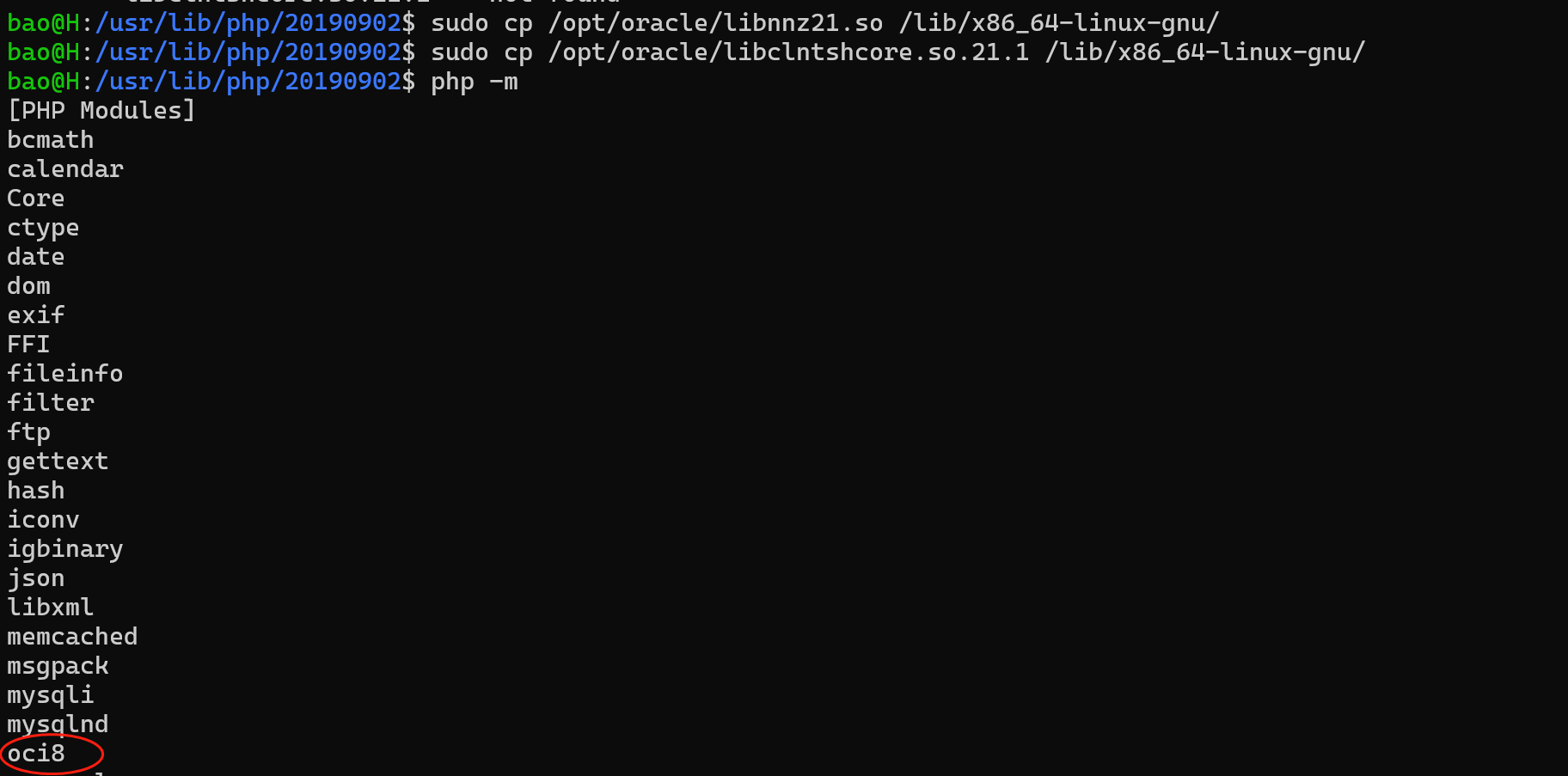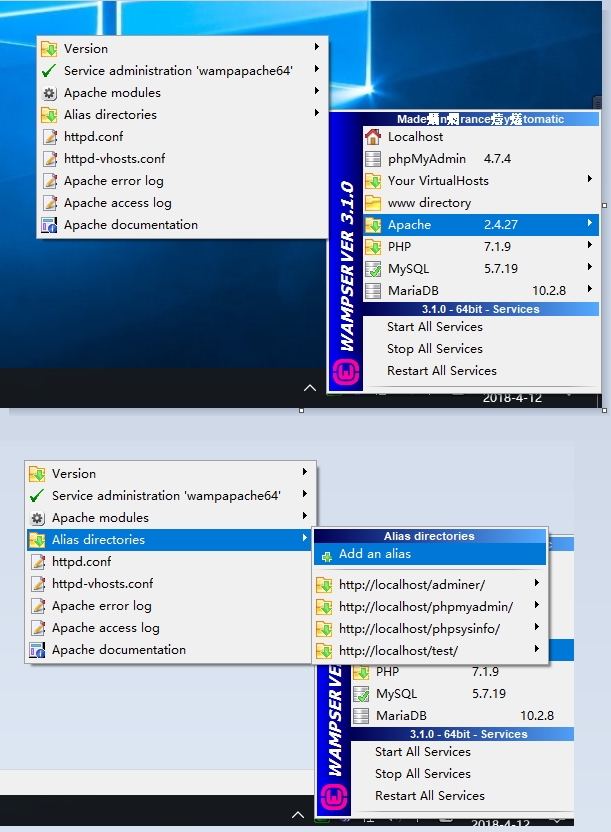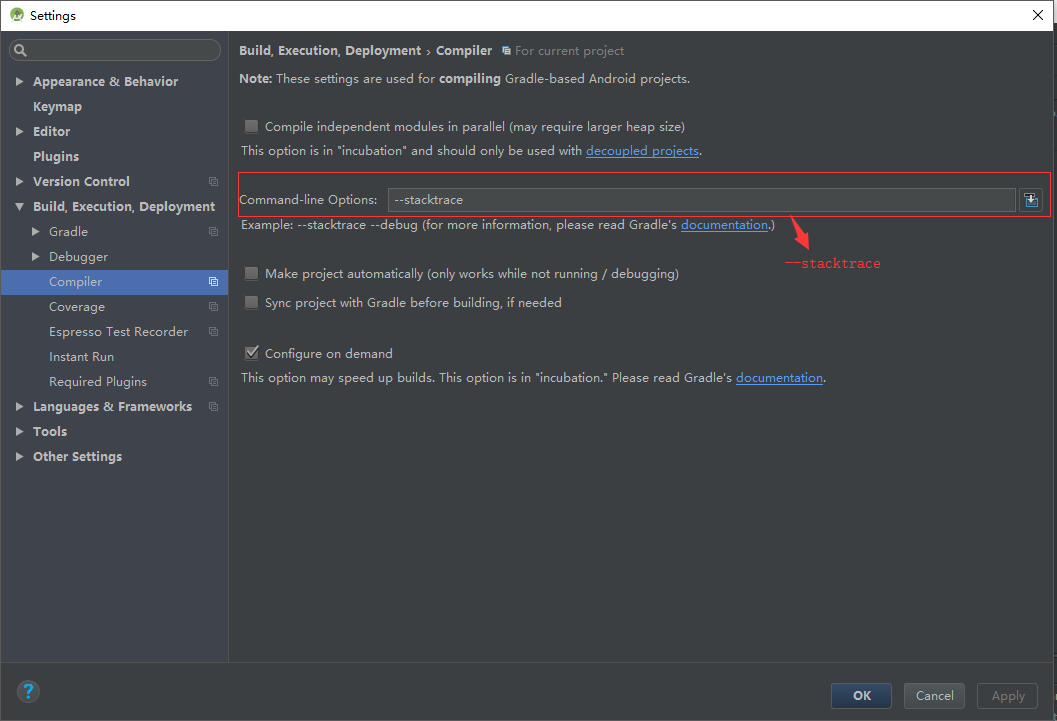WAMPSever 可以方便的搭建 PHP 运行环境,当我们运行 Laravel 项目时(本地环境),则访问路径 是 http://localhost/项目名称/public ,url 有点长,这还不是主要的, 访问http://localhost/项目名称 ,可以遍历到项目源代码,我们可以把 Apache 服务器的根目录指向项目的 public 目录,这样可以达到隐藏项目源代码的目的,可如果该服务器下有多个 Laravel 项目需要运行,这样做就不现实了, 当然,办法还是有的,可以通过配置 alias 来实现。
假若我们有 Laravel 项目 test, WAMPSwever 的安装目录 D:/wamp64,默认情况下,通过 localhost/test/public 访问项目。
配置 alias :
一步一步操作。
方法2:D:\wamp64\alias 目录下可以看到配置好的三个 alias, 任意复制一个,修改文件名为 test.conf, 修改内容:
1 2 3 4 5 6 7 8 9 10 11 12 13 14 Alias /test "D:/wamp64/www/test/public/" <Directory "D:/wamp64/www/test/public/"> Options +Indexes +FollowSymLinks AllowOverride all <IfDefine APACHE24> Require local </IfDefine> <IfDefine !APACHE24> Order Deny,Allow Deny from all Allow from localhost ::1 127.0.0.1 </IfDefine> </Directory>
重启所有服务,访问 localhost/test , 可以看到 Laravel 项目的默认欢迎页。
我们在 routes/web.php 中添加一条路由:
1 2 3 Route::get('a',function(){ echo 'A'; });
访问 localhost/test/a , 会出现 404 错误,找不到页面;localhost/test/index.php/a , 则可以正常访问, 可知 apache 的重写规则没有生效。
alias 译作“别名”,也可称作虚拟目录。 参考 Apache RewriteBase 指令使用介绍 理解,现在我们需要设置 rewrite 的基准目录:public/.htaccess :
1 2 3 4 5 6 7 .... # Handle Front Controller... RewriteCond %{REQUEST_FILENAME} !-d RewriteCond %{REQUEST_FILENAME} !-f Rewritebase /test RewriteRule ^ index.php [L]
添加的内容:Rewritebase /test , 正是我们先前配置的 alias.
访问 localhost/test/a, 正常访问。
这种方法不止是对 Laravel 框架有效,对于其他如 ThingPHP 等入口文件 index.php 不在根目录的框架,都可如此设置。